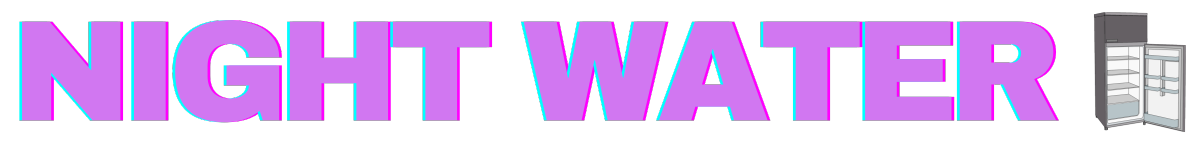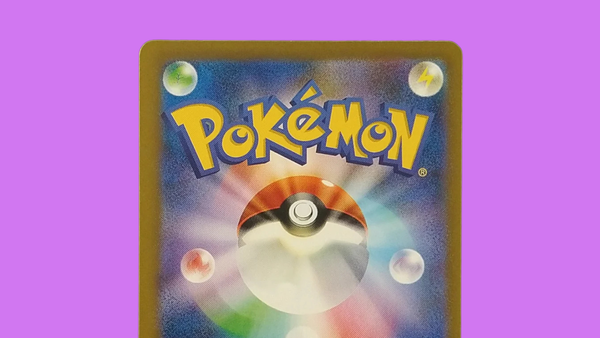Pokémon Sleep is a snoozefest
Plus: a mini-review of the Pokémon Go Plus+

Pokémon Sleep turns a sleep tracker into a game—but is it good at being either?
Every morning for the last few weeks, after I wake up and feed my real-life cats, I check in on my Snorlax. I’m on my fourth Snorlax by now—at the end of each week, I have to turn them in and find a new one. I spend the next week fattening him up, feeding him berries and homemade meals. As his power grows, so does my potential for a knock-out drowsy score, the kind of score that will attract up to eight sleeping Pokémon to my campsite. Once there, I can surreptitiously photograph them, for “research.” I repeat the process every night until one day I catch… er, photograph… ‘em all.
That, in a nutshell, is Pokémon Sleep, the latest mobile game from the highest-grossing media franchise in the world. It’s the perfect counterpart to Pokémon Go, the 2016 sensation that is still one of the most lucrative mobile games in the app store. You spend your waking life playing Pokémon Go, now let’s turn sleeping into an extension of the Pokémon brand!
Of course, you’re asleep when you’re sleeping, which really limits how interactive the game can be. So what the developers at Select Button have created is essentially just a sleep tracking app with a Pokémon theme. The gameplay has more in common with “cozy” games like Stardew Valley or Animal Crossing than Pokémon Go, which has, over the years, aimed to replicate more and more of the mainline Pokémon experience.
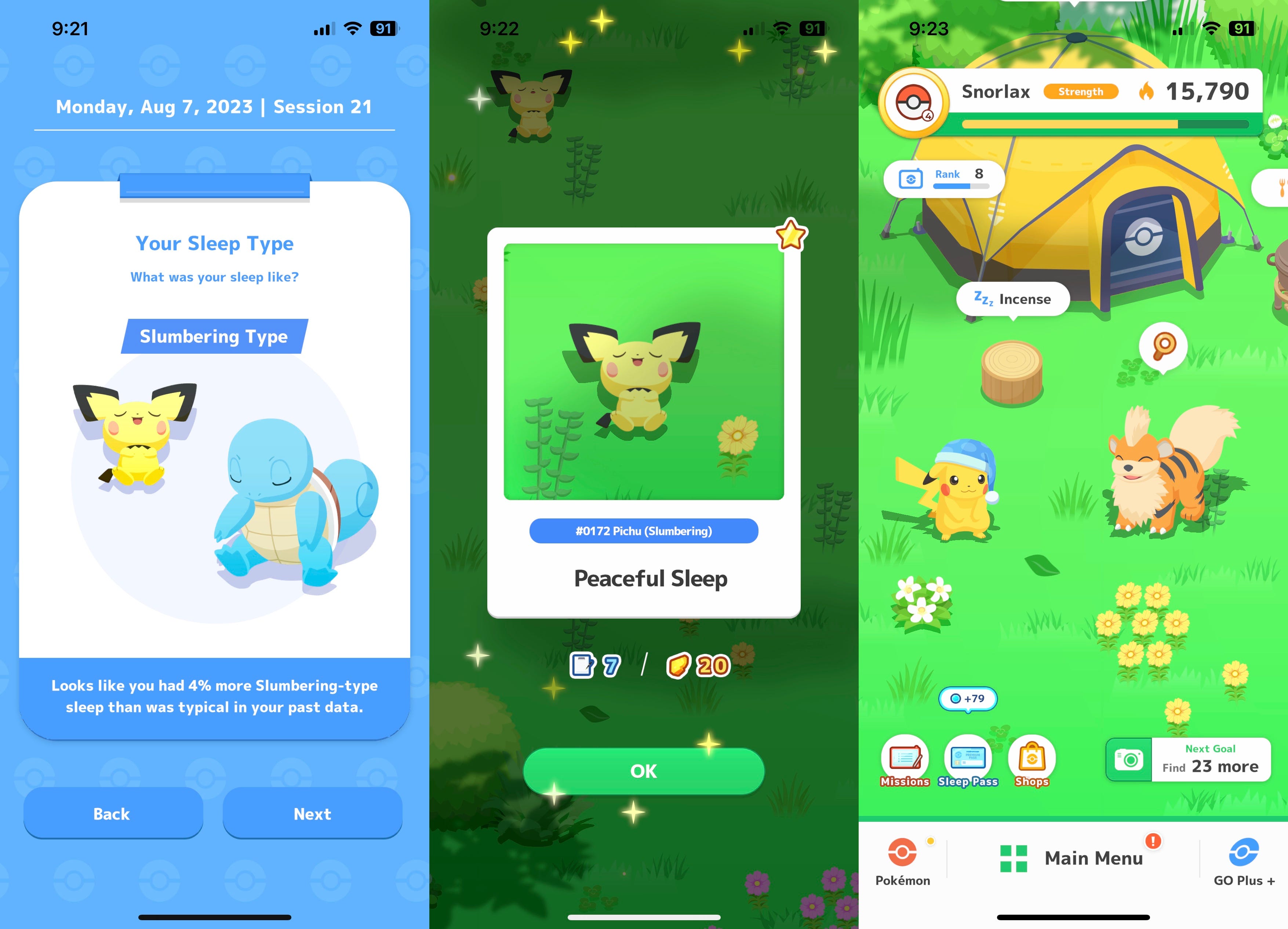
There is something to it, even if it’s not the most compelling gameplay experience. I’ve tried various sleep trackers over the years, from apps that require you to place your phone on the mattress, like Pokémon Sleep does, all the way up to dedicated sleep tracking hardware, and it’s never really stuck with me. For the most part, I know when I’ve had a bad night’s sleep, and I can usually detect the culprit—an espresso in the afternoon, too many beer shot combos at the bar, an overactive cat. Sleep tracking turns that into quantitive data, but to what end?
Pokémon Sleep has an answer: to catch Pokémon, of course! And if you’re a Poké Fan, that might be compelling enough. The core gameplay loop—sleep, research Pokémon sleep styles, befriend and turn Pokémon into berry collectors, repeat—is fine, if not anything to write home about. The ritual of waking up and checking in on my sleep research has been fun enough for me to turn it into a daily routine for these past few weeks.
But if the goal of the app is to eventually help me understand my sleep patterns, I’m not quite sure I see the path to get there.
For starters, it obfuscates the stages of sleep behind the cutesy names “dozing,” “snoozing,” and “slumbering.” I get why they made this choice—these sleep types become the basis for the different positions you find Pokémon sleeping in—but I find it hard to imagine going to a doctor and saying, “I’m concerned I’m not slumbering enough.” The app doesn’t do much to explain if that would even be necessary—I have no idea if my balance of sleep types is any good. If I doze too much, it will affect the species of Pokémon I’m able to see, but I’m not quite sure how I’m supposed to influence my sleep types. Can I grind for slumber?
Pokémon Sleep does show you some interesting data around sleep consistency—essentially, making sure you go to bed and wake up at roughly the same time every day. Consistent routines are the best way to improve your sleep health, and therefore improve your sleep score. And given that your sleep stage measurements are unlikely to be super accurate (more on that later), it’s probably best to stay focused on consistency, and not variations in dozing versus snoozing.

But to see more than 30 days’ worth of data, you need to pay for a premium subscription. The premium pass gives you a few gameplay benefits—extra in-game currency, some bonus rewards—but the most useful benefit is data retention. Pokémon Sleep doesn’t let you export data to third-party services like Apple Health or Android’s Health Connect, so if you don’t pay the fee, your sleep data is just lost, like tears in the rain.
Personally, that makes it tough to imagine using it long term. There are many other things the developers could’ve monetized without compromising the core functionality of the app. I also wish Pokémon Sleep would play nice with third-party sleep trackers, like my Apple Watch, but given the way they’ve monetized data retention, that seems unlikely to be on the product roadmap.
My guess for future updates: more Pokémon (the game only includes a small portion of the over 1000 total species), more campsite locations, and more ways to connect with Pokémon Go. At the end of the day, Pokémon Sleep is a game, and most of us get tired of games after a while. If they really want to help gamers get better sleep, they’ll have to ensure Pokémon Sleep is fun for more than just a few weeks.

The Pokémon Go Plus+ is your 24/7 Pokémon companion
I mentioned that you need to put your phone on your mattress to actually measure your snoozing with Pokémon Sleep, but there is another way—the horrifically named Pokémon Go Plus+ (yes, that’s “plus plus”). It’s sequel hardware to the—you guessed it—Pokémon Go Plus device released in 2016. The original Go Plus was a wrist-worn device that connected to your phone and let you play Pokémon Go screen-free. The Plus+ features a few quality-of-life upgrades—it’s USB-C rechargeable, and lets you throw different types of Pokéballs in Go—but the main difference is that it doubles as a sleep tracker.
My friend Patrick still plays Pokémon Go, so I figured I would buy the Plus+ for testing and then pass it on to him to actually use once I gave up on my sleep research.
It’s a very smooth experience—once you work out the kinks. By default, the Plus+ will have Pikachu sing lullabies to you every night and wake you up with an alarm. I immediately worked to turn off all sounds on the Plus+, which required a somewhat complicated series of button presses on the device. The device itself only has two buttons and limited means of giving you feedback, so many of the settings live inside either Pokémon Go or Sleep. Except, for some reason, a “silence” toggle.
Starting a sleep tracking session is easy enough—just hold down the middle button until it flashes blue—and ending it is just as simple. Unfortunately, the Plus+ still requires sitting on top of your mattress, and I’ve often interacted with it accidentally in the middle of the night. Multiple times I’ve swept it to the floor, which luckily did not seem to make much of a dent in my data. But twice now I’ve accidentally turned it off—the middle button is huge, and right on top of the device, so it’s easy to press if the Plus+ gets under your pillow.
There’s no hard data on how accurate it is, but I’m guessing not very—one study of wearable sleep trackers found that while most sleep trackers were pretty accurate when it came to knowing if you were sleeping or awake, they were only between 50 and 65% accurate when it comes to measuring the different sleep stages.¹ Given that the Plus+ is not actually attached to your body, it has less information to work with to gain an accurate picture of your sleep.
Just for fun, I tracked a night of sleep with both the Plus+ and my Apple Watch. They were actually roughly similar:
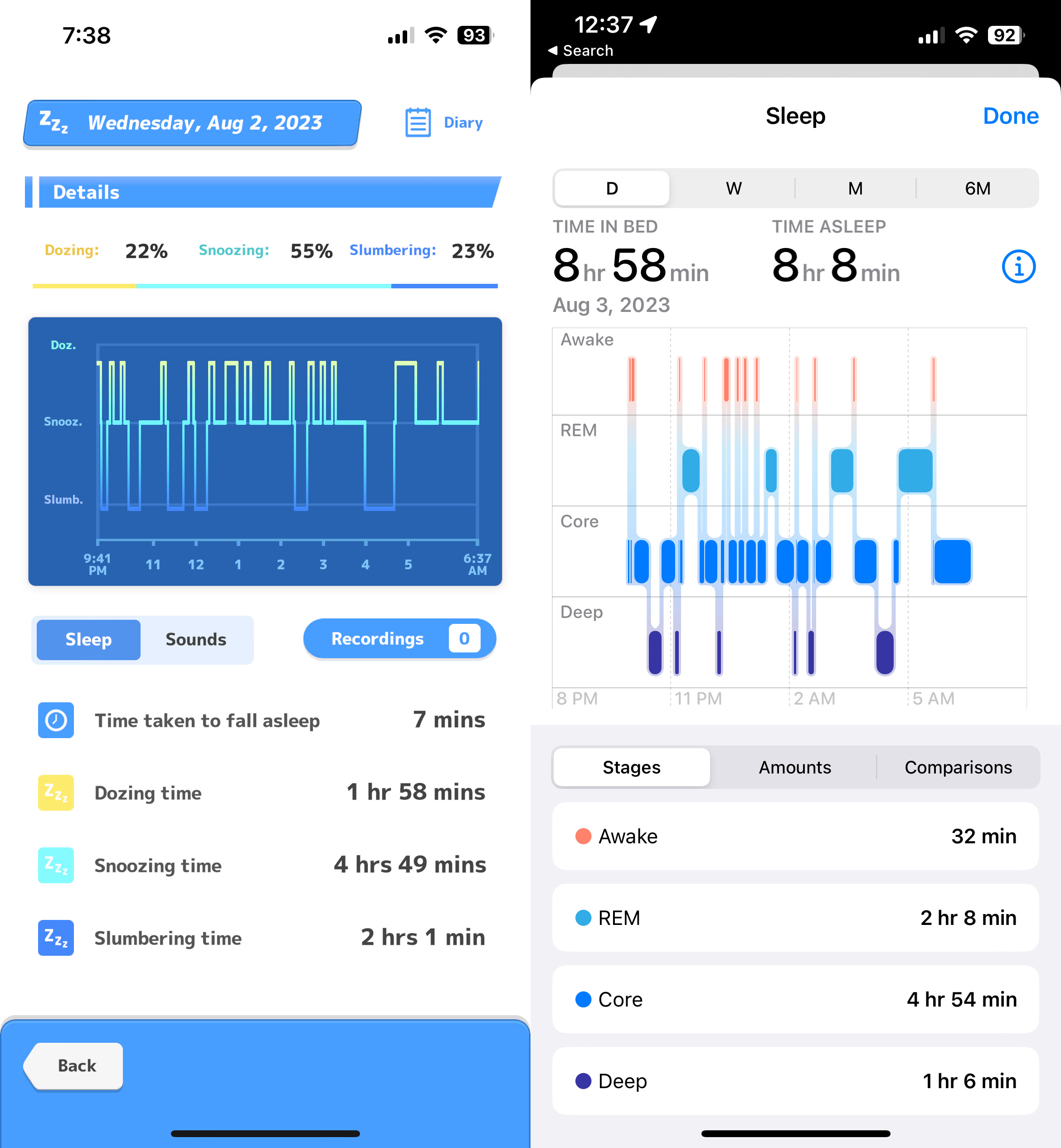
Two major differences: Pokémon Sleep gave me a lot more slumbering credit than my Apple Watch, but my Apple Watch also broke out the time that I was awake during the night, which Sleep doesn’t do. That feels like a big missing piece of data, especially if you’re someone who regularly tosses and turns during the night.
So, is the Pokémon Go Plus+ worth it? If you’re still a Pokémon Go diehard, the Plus+ is either a worthy upgrade to your aging single-plussed hardware or a decent brand-new purchase. But if you’re just using it as a sleep tracker? No way. At $54.95, you’re about halfway to dedicated sleep tracking hardware like the Withings Sleep Mat, which might not include a Pikachu wearing a little nightcap, but at least doesn’t hold your data hostage behind a paywall. It’s also a hair less embarrassing for a grown man to use—my wife saw the Plus+ and before I could explain what it was, asked me, “You sleep with your Pokémon wheel under your pillow?”
Researchers measured the wearables against polysomnography, a.k.a. the kind of professional sleep studies that you’d need to go into a doctor’s office for and the most accurate measure of sleep that we have. The Apple Watch was found to be 53% “in agreement” with the sleep study when it comes to multi-stage sleep tracking. ↩